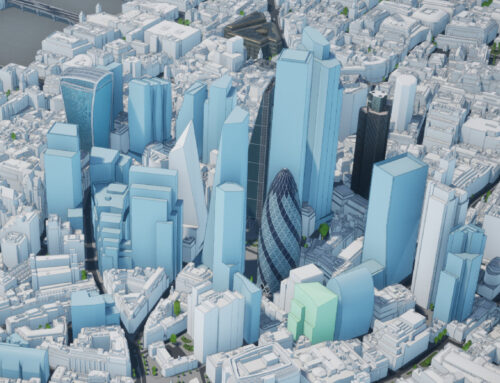If you would like to experiment with creating simulations in Twinmotion, crowd and pedestrian simulations can be a good place to start. Used with accurate and detailed 3D city models, Twinmotion can be used for many different purposes. One of them is the ability to quickly animate crowds and create simple pedestrian flows simulations.
Twinmotion is a real-time visualization tool that empowers you to quickly and easily produce high-quality images, panoramas, and standard or 360° VR videos from design data. It’s been specifically designed for architecture, construction, urban planning, and landscaping professionals. (see all of the features and find out more on the Twinmotion features page). Twinmotion can also be used to create simulations such as Crowd and Pedestrian flow simulations.
3D City Models for Crowd & Pedestrian Simulations in Twinmotion
Twinmotion gives users many options in terms of crowd density, paths, and crowd composition. It is easy to change different visualization options to match the 3D city models used, but also your preferences such as whether you prefer to highlight or blend in crowds. You easily create animations paths and animations as well as renders and 360 videos.
You can download a copy of Twinmotion for free; if used for experimental projects such as this one, you should be able to use it under the free licence. You can import our 3D city models samples into Twinmotion yourself; to get you started, we have saved our large 1km2 sample model of London as a Twinmotion scene. You can download it here.
Crowd and Pedestrian Traffic Animation
Large Crowd Animation (test)
Create Pedestrians Flows Simulations in Twinmotion
In our experiments, we have used the area of Westminster Bridge and the area outside of the Houses of Parliament. These areas are part of the premium 3D model of London model, but we have prepared our free London Bridge sample model as a Twinmotion scene so you can replicate these experiments. We would love to see your animations!