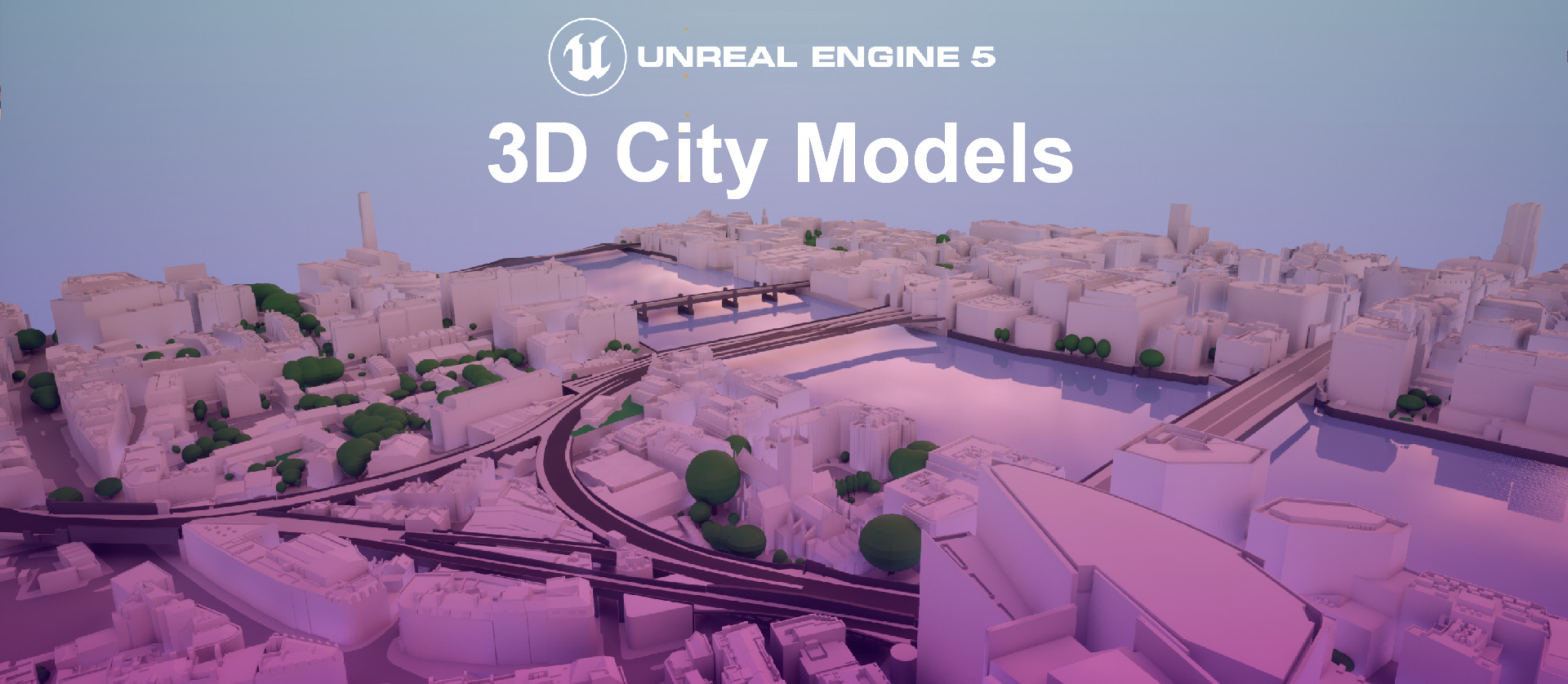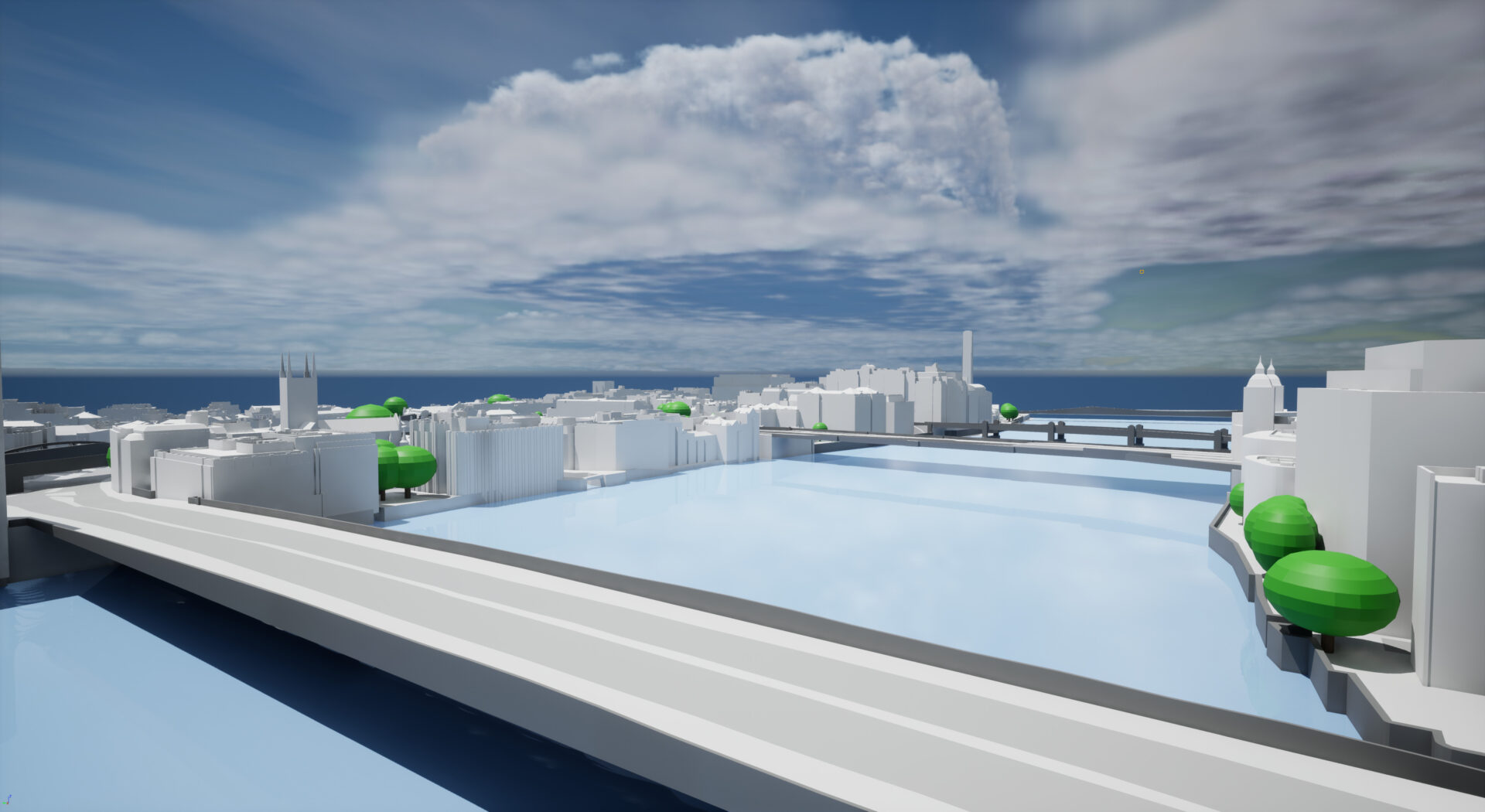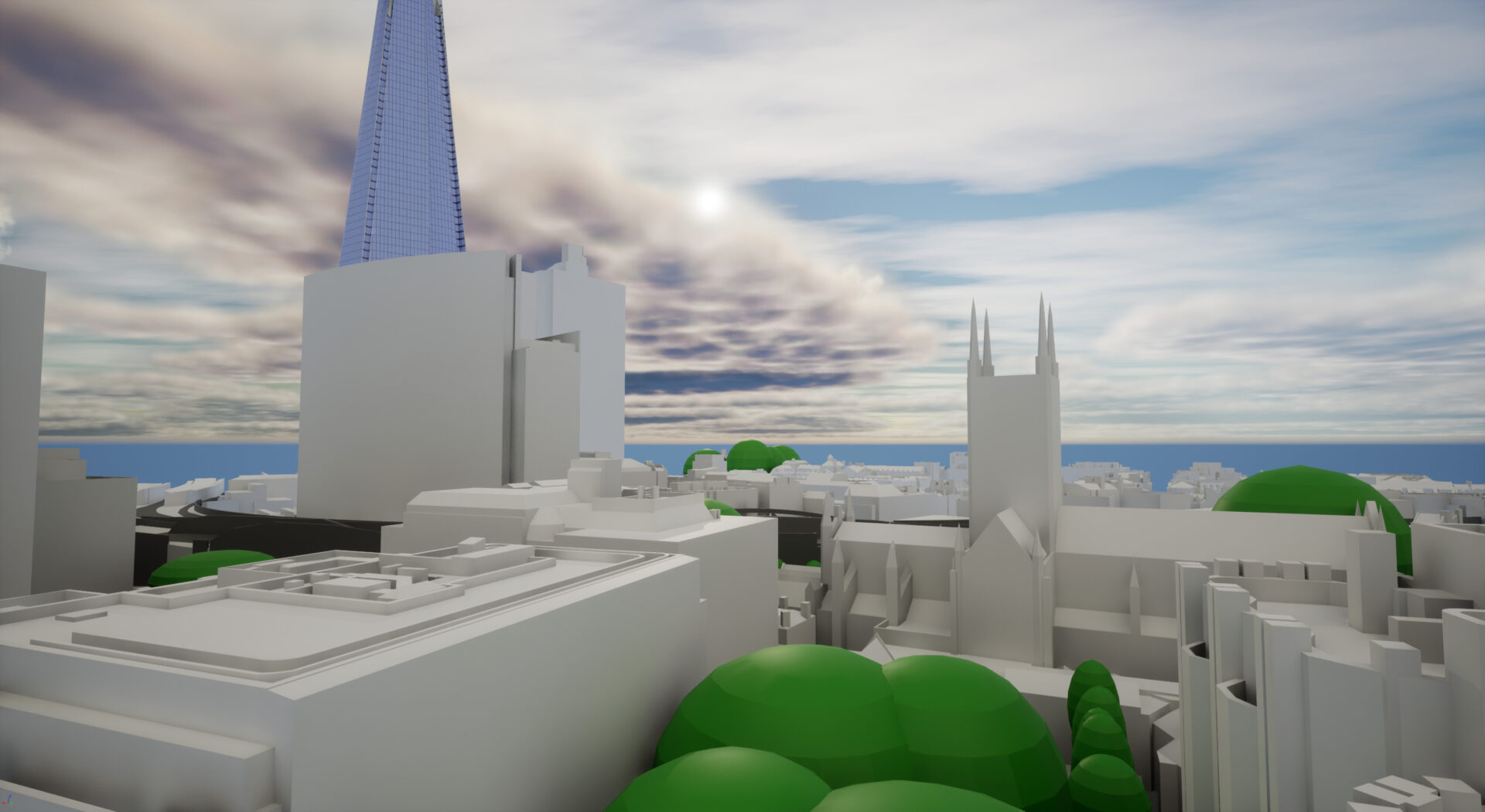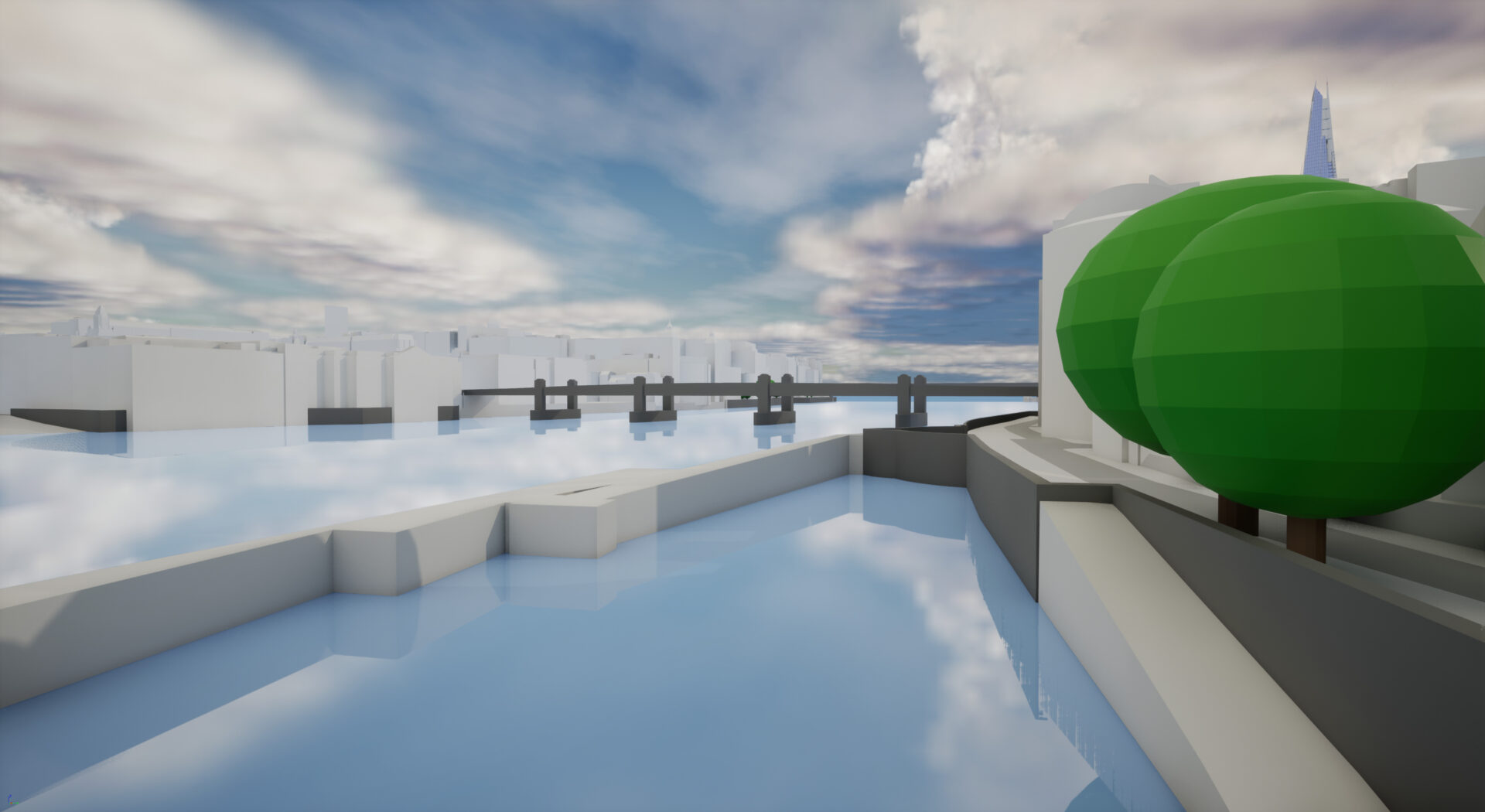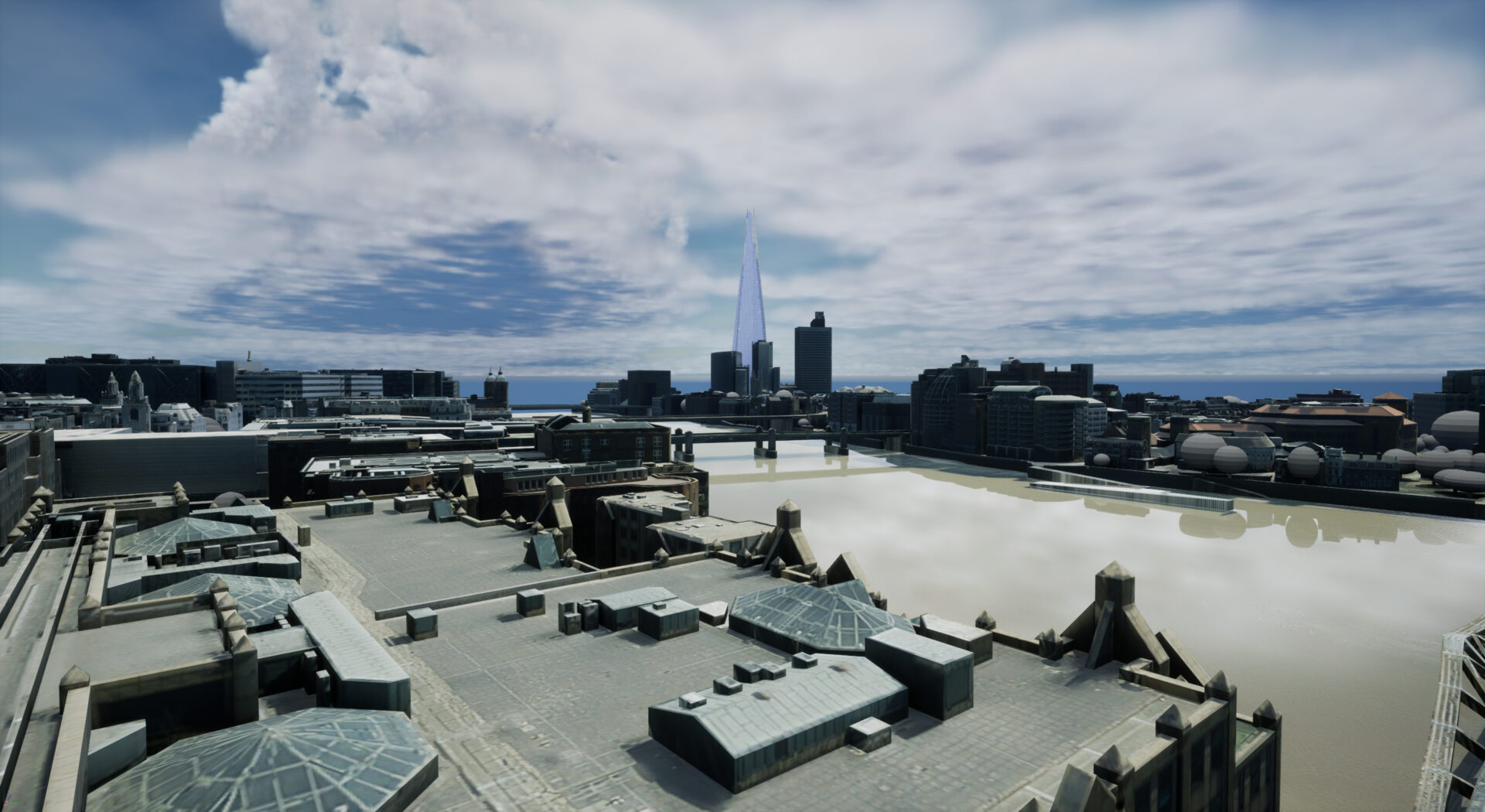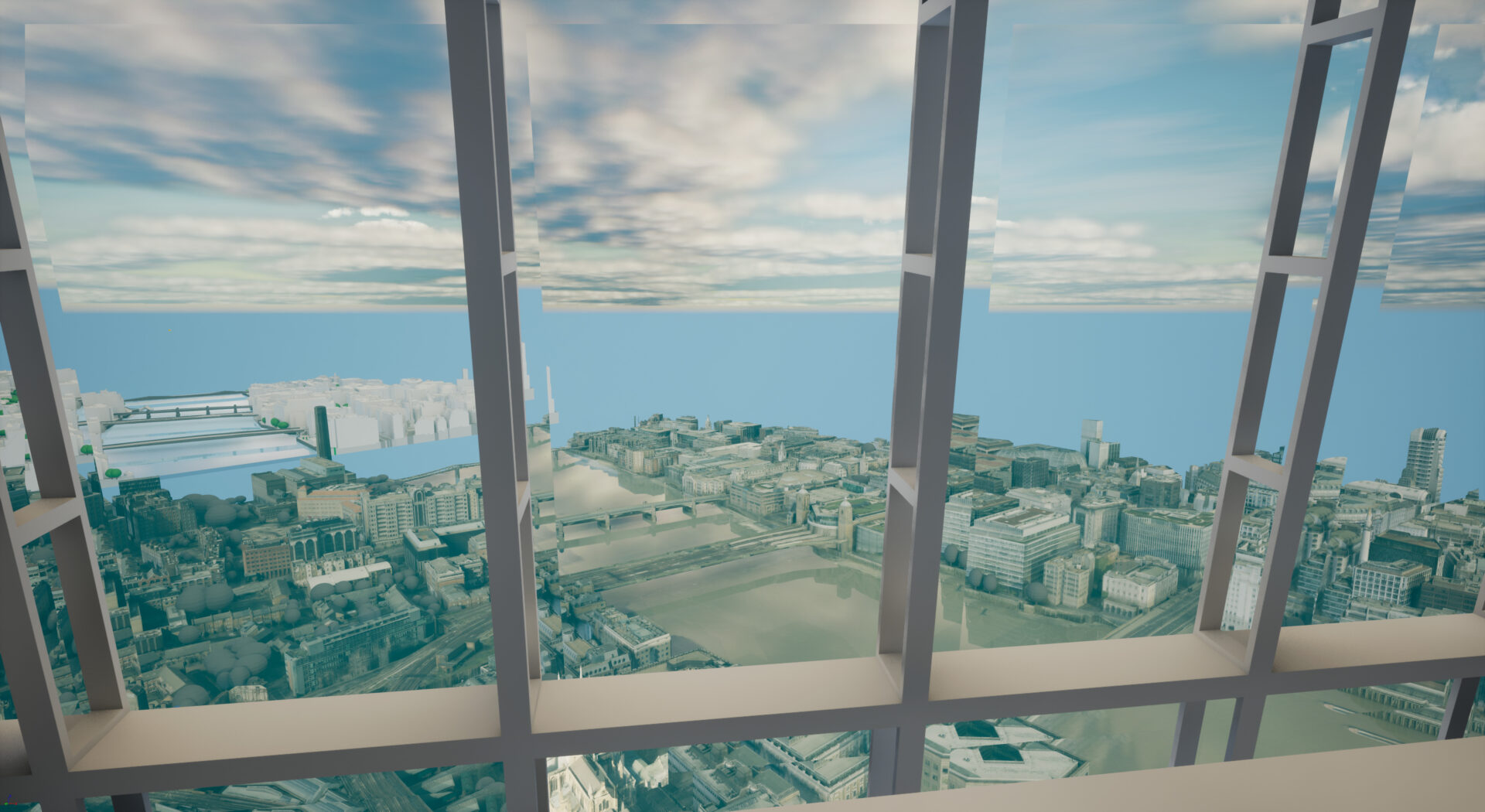3D city models in Unreal Engine 5 is a 3-part tutorial to help beginners start using accurate 3D city models in UE5. We have used our 1km2 sample models of 3D London, both textured and non-textured versions. We will show you how to import & manipulate 3D models of real-world environments, make most of the new UE5 capabilities such as nanites, manipulate materials and create renders & animations.
3 Completely Free Tutorials + UE5 projects
These completely Free Tutorials have been proudly sponsored by AccuCities. Made by Francisco Leal from Portugal, an excellent UE5 developer/tutor who took on the challenge. Even his mistakes teach us stuff, so we have left the various tiny hiccups in. You can download Unreal Engine 5, our samples and follow the tutorials along with the Tutor. You can also download the related UE5 project files and see how everything done in the videos.
Unreal Engine 5 – Designed for 3D city models
The aim of these tutorials is to get developers started with using accurate 3D city models in their Unreal Engine 5 projects. The new game engine (released only last week) will revolutionize how we can work with large-scale 3D datasets such as 3D city models. Using the Preview Mode, these easy-to-follow tutorials will show participants how to import 3D city models into a UE5 project and how to amend the environment, material, and textures. It will show you how to create renders and animations and how to utilize the Unreal Engine 5 capabilities in architecture and urban planning projects.
Part 1: How to Import 3D cities into UE5
In this video, we are going to be looking at how we can import the textured and non-textured versions of our city into Unreal Engine 5. This lesson will be mainly focused on basic skills and exploring more materials and textures settings. We will step by step learn how to add reflections on the water, what is “nanites”, how to use lumen, and many other cool things. Also, we will find out how to take renders and how we can interact with separate parts of our model. We will swap the shards between models and will find out what to do if we have problems with our performance.
At the end of this lesson, you will get your first real renders of the city!
What you will learn:
- How to import 3D city models into Unreal Engine 5
- How to manipulate 3D city models
- How to make hi-res renders
Episode 1 Renders, 3D city models & UE5 project files
Tutorial renders using Level 3 model of London. Download 3D London sample.
Tutorial renders using a textured model of London. Download textured FBX 3D London sample.
Download PDF Transcript: How to Import 3D City Models into UE5 (Coming Soon)
Download 3D City Model of London samples
Download Textured 3D City Model of London samples
Download Episode 1 UE5 Project files
Part 2: How to work with 3D city models in UE5
In this video, we’re going to be continuing exploring our city here and we are going to go into a bit more in-depth in a couple of things that we can do with our models here. We are going to continue exploring our models and we will find out how we can customise a building with the materials you want to do. We will learn how to turn the cathedral into an ice castle and how we can keep the views we like by setting up cameras.
What you will learn:
- How to work with UE5 materials
- How to work with UE5 materials
- How to make same-placed renders
Episode 2 Renders, 3D city models & UE5 project files
Tutorial renders using Level 3 model of London. Download 3D London sample.
Download PDF Transcript: How to Import 3D City Models into UE5 (Coming Soon)
Download 3D City Model of London samples
Download Textured 3D City Model of London samples
Download Episode 2 UE5 Project files
Part 3: How to improve 3D city models in UE5
In this video, we’re going to be looking at how we can interchange buildings and focus on buildings in our specific city and how we can upgrade these textures to give it more detail. We are also going to learn a couple of versions of the same city. One – low poly, another – high poly, and depending on the one that you want to use. Based on your applications, for example, if you are doing a runtime application you may want to use the low poly, because the performance would be better. In other instances, if you’re doing renders or a cinematic for example, you may want to use the high poly version with upgraded textures just to improve the visual quality. We will make our first videos in UE5 and learn how to use a camera actor.
What you will learn:
- How to work with upgraded Terrain
- How to work with upgraded Textured models
- How to work with Level 4 models
All sample files, created renders and even the UE5 project created during the tutorial are available for download.
Episode 3 Renders, 3D city models & UE5 project files
Tutorial renders using Textured model of London and Level 4 models. Download 3D London samples.
Download PDF Transcript: How to Improve 3D City Models in UE5 (Coming Soon)
Download 3D City Model of London samples (FBX)
Download Textured 3D City Model of London sample (FBX)
Download Episode 3 UE5 Project files
Subscribe to AccuCities YouTube Channel
We will be releasing a new 30 minutes tutorial of this 5-part series on YouTube over the next 2 months. Future episodes will show you some of the differences between AccuCities 3D city model and similar 3D city models, teach you how to make most of the usability of textured 3D city models, import a US city and create an animation, how to improve focus areas and how to utilize the new game engine capabilities.
Make sure to Subscribe to AccuCities on YouTube to make sure you won’t miss an episode.